Sitala makes drum sampling easy in Logic Pro.
And it's free.
Sitala‘s beauty is simplicity. It‘s fast and musical. Six knobs. Sixteen pads. Drag and drop. Playable like instrument.

New in Sitala 2.0 — Released September 29, 2023:
Instant Missing Sample Finder
Finds moved samples instantly. Uses Spotlight or Windows Search automatically in the background.
New Hip Hop and Retro Factory Kits
In addition to our 808 kit, Sitala now adds the Future Retro Pop and Hip Hop Ultra factory kits.
There's more new stuff! Sound preview in sample browser, gated mode for each pad, globally mappable MIDI controls, pad selection using MIDI, copy and paste pads, better shape knob mechanics!
There's this other thing. Sitala costs $20 now. Why? Because otherwise we can't keep spending as much time on it as we have in the last few years. More here. You can buy a Sitala license here.
Sitala‘s Features Include:
16 Assignable Pads
Use one of our built-in kits or your own sounds. Each sample is analyzed for dynamics and pitch, which makes the controls more intuitive and musical.
You can save the kits you create to your user kits library.
Easily rearrange kits
Move samples around, copy and swap pads with ease.
Save your creations to the user kits library and quickly access any frequently used kits.
Beat slicing
Individual hits are automatically detected, and can be sliced out to a series of Sitala pads.
Shape
Adjust the attack, length and sustain of your sounds while the overall volume remains constant.
Compression
Make your sounds punchier with more sustain. Automatic gain makeup maintains the overall volume while chainging dynamics.
Tuning
Pitch sounds up or down by up to one octave while showing you exactly where the current sound falls in the frequency spectrum.
Tone
Emphasizes the highs or lows in a sound. Accentuate or scoop the midrange to position the sound in the mix. Adapts based on the pitch content of each sound.
Volume / Pan
Adjust the sound’s overall volume and place it either to the left or right in the stereo mix.
Editable MIDI Map
MIDI learn sets up triggers for each of Sitala’s pads and mappings for each control value.
Default mappings are provided for chromatic pitches, white keys or General MIDI.
Built-In File Browser
The new file browser is available either via a drop down in the sound preview or by right clicking on the pads.
Preview All Samples in a Folder
Use arrow buttons to cycle through all samples in the current folder.
Automatic Multi-Out in Reaper
Setting Reaper to multi-out mode automatically puts Sitala into multi-out mode and channel names are kept in sync with Sitala's pad names.

VST, AudioUnit, AAX and Standalone
Available in the two most popular plugin formats, as well as AAX for Pro Tools and a standalone application. Multi-out is supported with one stereo channel per pad for all plugin formats.

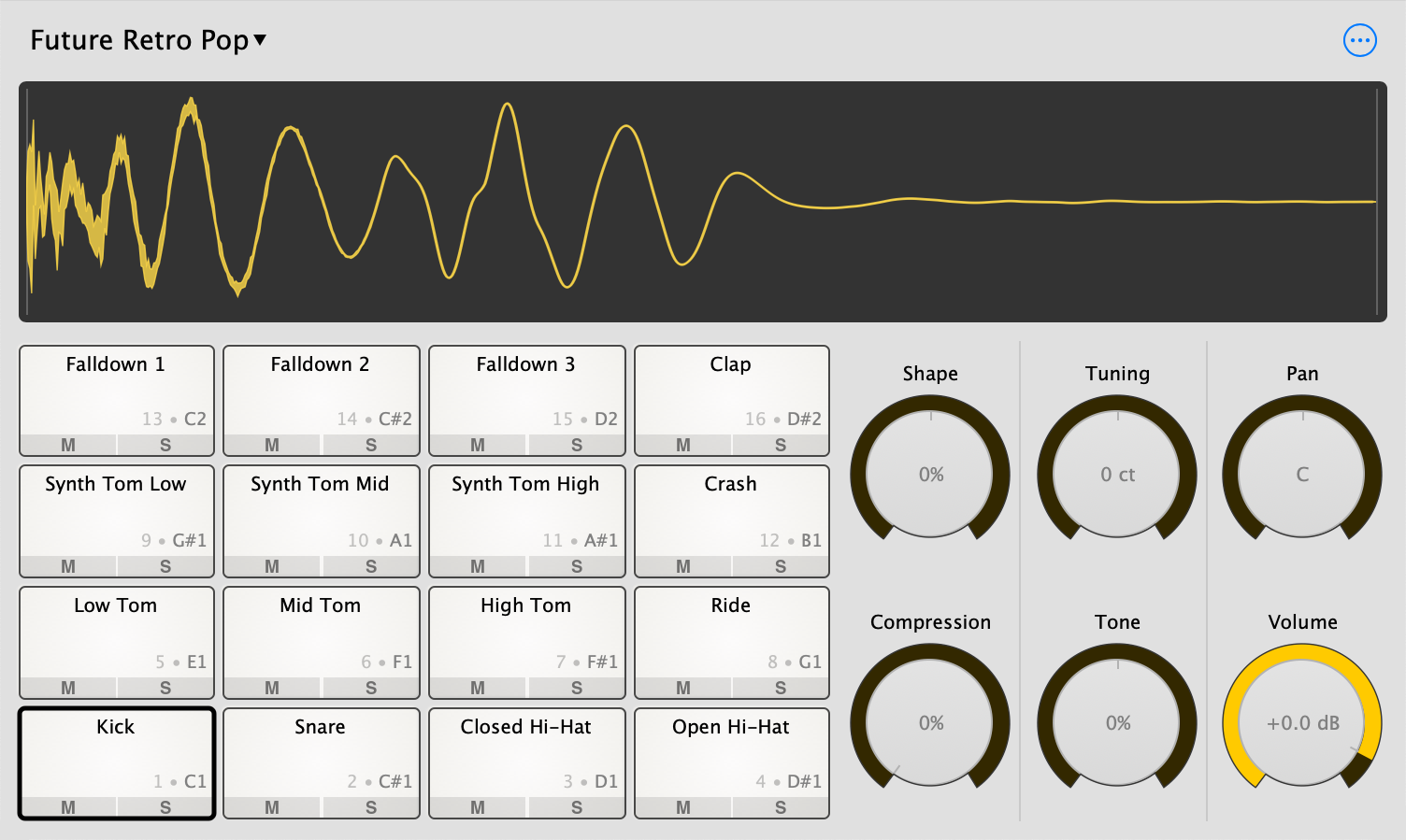
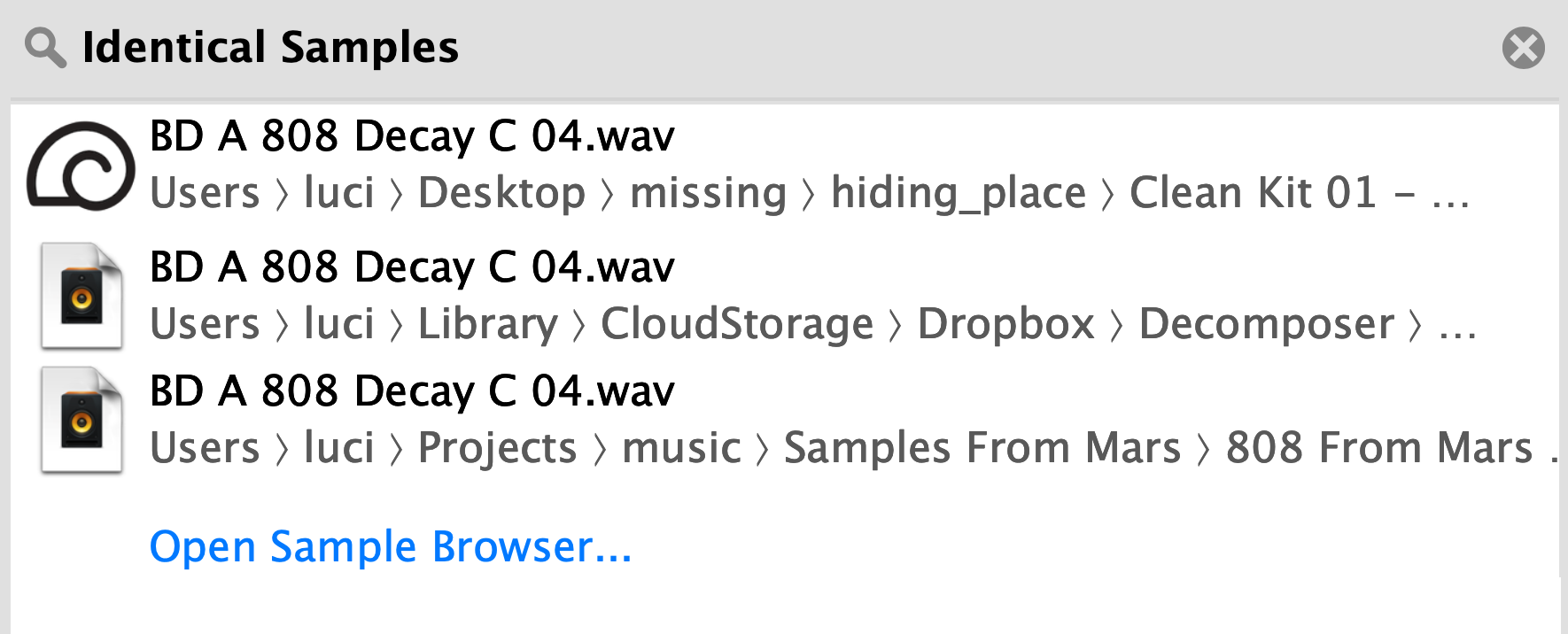



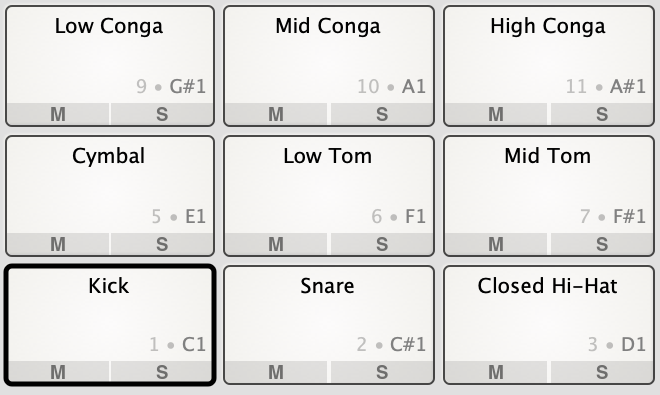
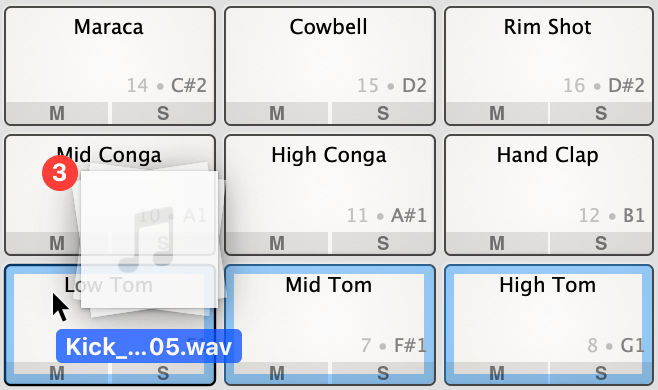
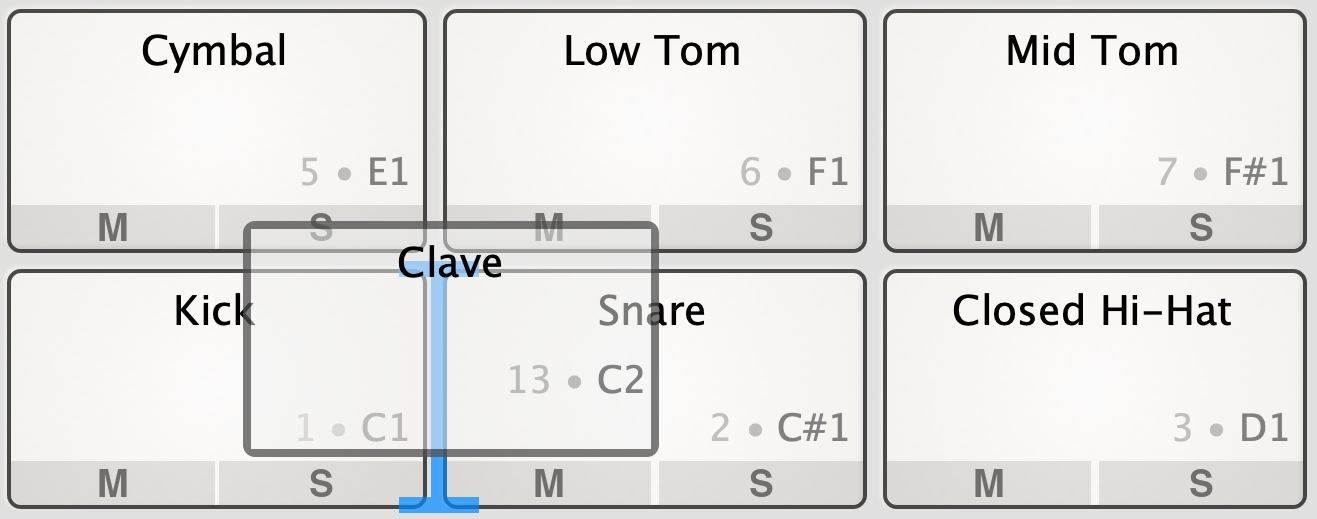
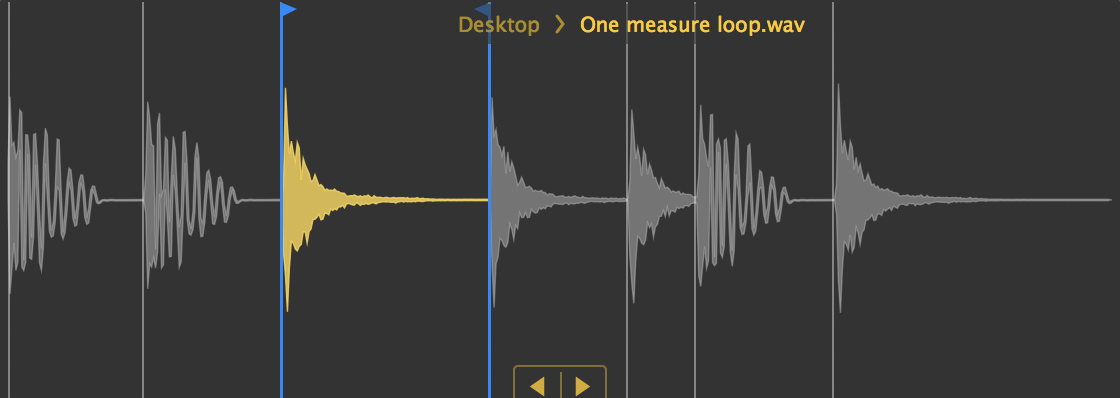
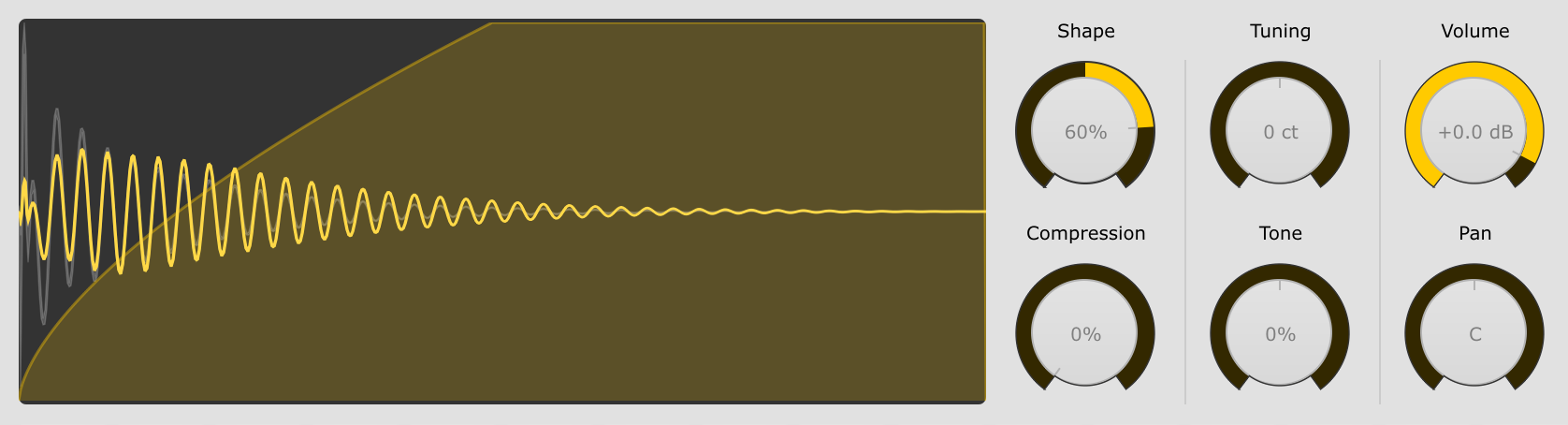
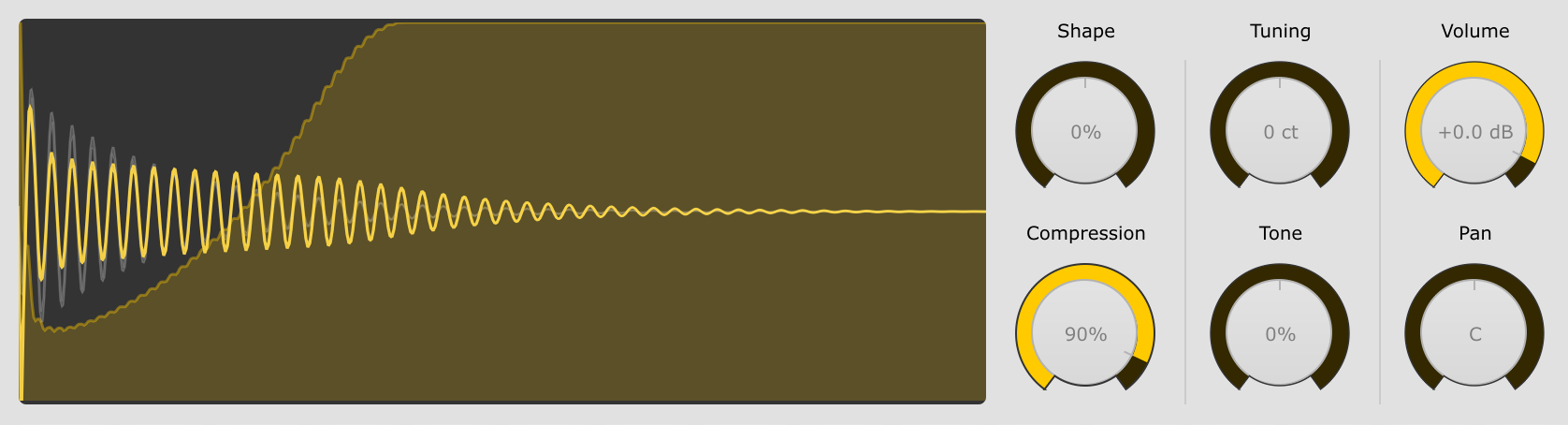
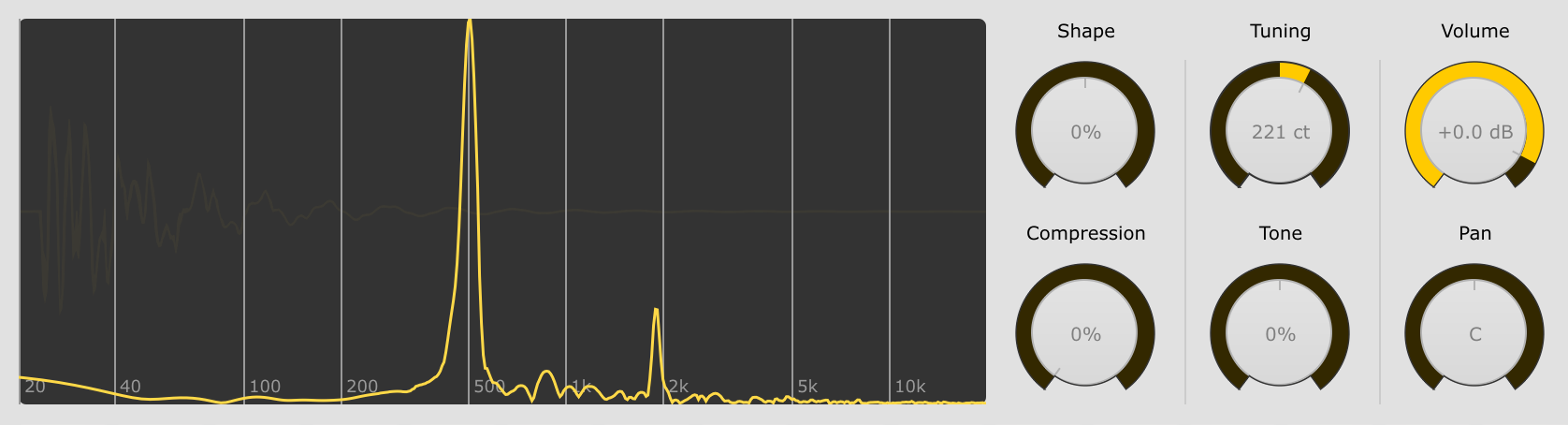
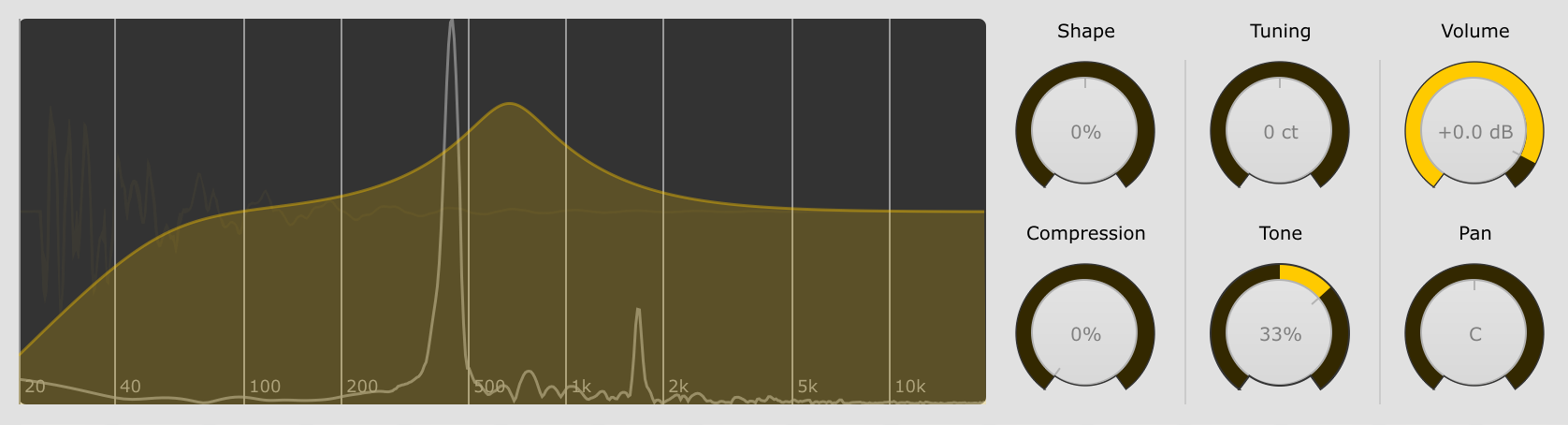
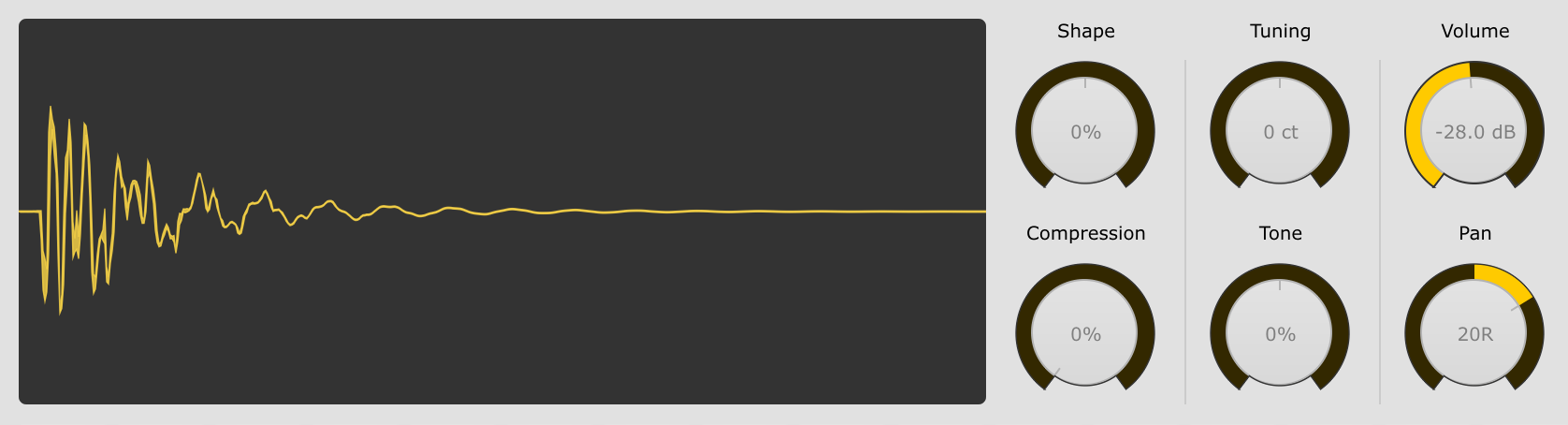
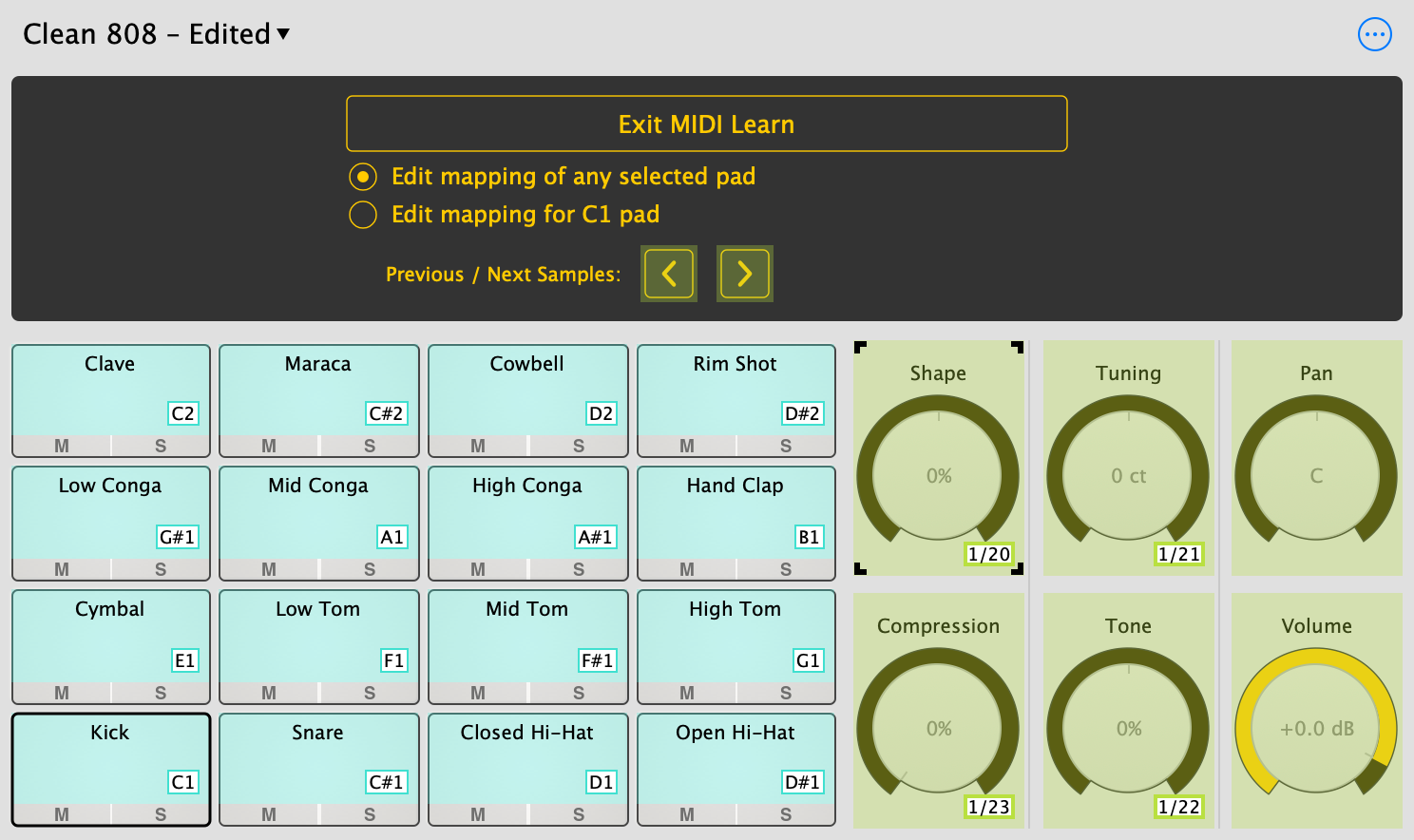
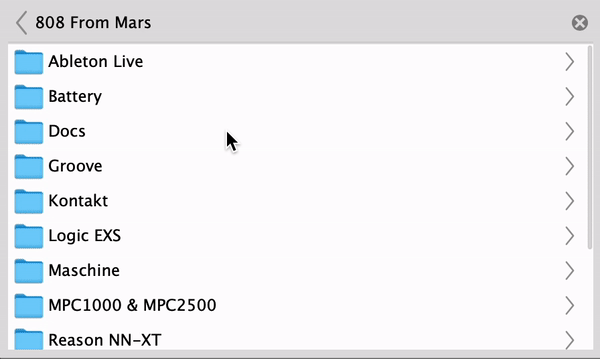
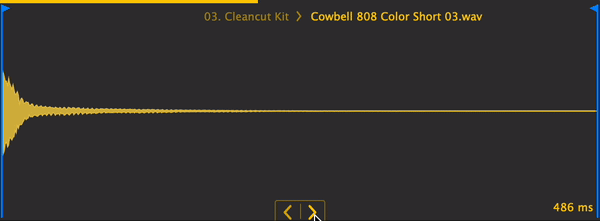
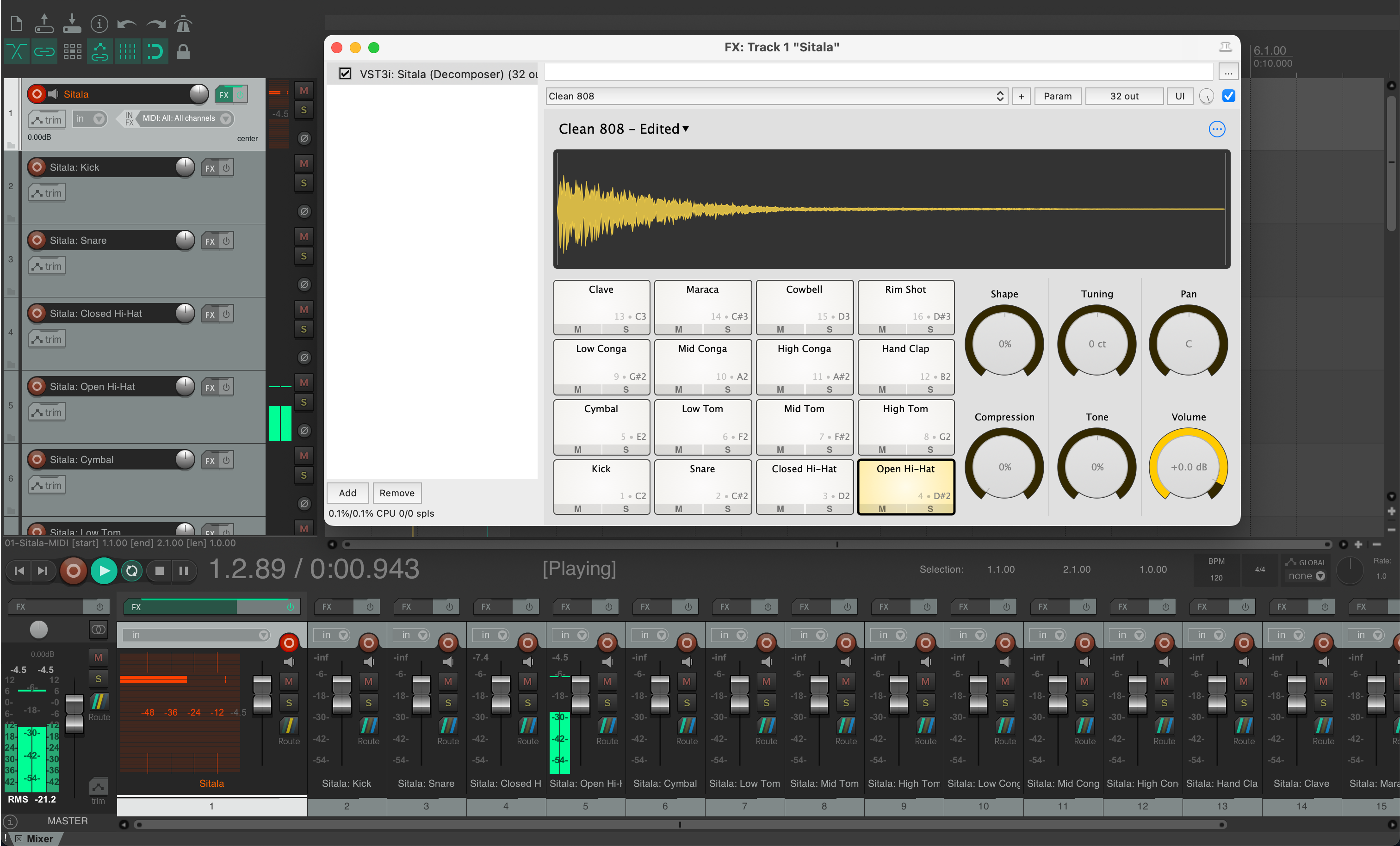
Contact