Interested in producing and distributing kits for Sitala?
Starting with 1.0 Beta 2, we’ve introduced a number of features that make creating kits for distribution easier.
Export kits for distribution
If you hold down alt while clicking on the options menu, you’ll see an option to export your kit for distribution.
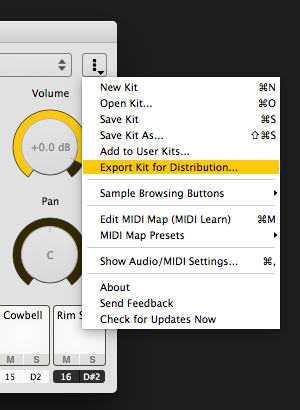
Using this option strips out some meta data that’s not useful for distributed kits (like where the files came from on your hard drive) and lets you set values like vendor and a description of the kit.
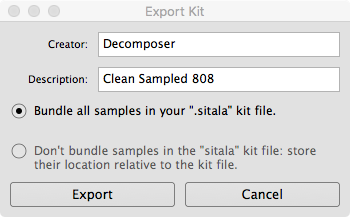
Create kits without embedding all samples in .sitala file
In the dialog above, you have the option to not include all of the samples in the .sitala file.
This is particularly intended for vendors of sample packs that use the same samples for several different applications.
Let us know!
If you’re distributing samples in the Sitala format, let us know, and we’ll drop a link to you!
Converter from other sample pack formats to Sitala
We have an automatic converter from Ableton Sample packs to Sitala files.
Anything we can do for you?
We’re particularly interested in making things as easy as possible for sample pack creators to work with Sitala. If there are specific features that would make your life easier, definitely let us know.
Sitala file format
In addition to our push to get content creators to create Sitala files, we also wanted to make our file format easy to use for third parties. As a result, the Sitala file format is simply a zip file with a directory full of samples, and an XML file describing all of the visual properties. Care has been taken to not tie the XML format too tightly to Sitala’s internals.
We’ll add more documentation for the format here at a later time, but for now, here’s an example from our default kit.
Contact